Master planning health care wireless networks

Current best practices factor in a number of variables for locating wireless access points within a facility.
Radio frequency (RF)-based wireless networks that connect mobile devices to a person, an application, information source or another device on a private or public network are quickly becoming an important part of a hospital's utility infrastructure.
Also in this article |
| Exploring outsourcing options |
|
|
The technology uses one of the unlicensed bands of the RF spectrum. Typically, the wireless (Wi-Fi) network consists of low-power transceivers with integrated antennas (e.g., access points), signal monitors to dynamically manage device signaling behavior, and cables to connect devices to a network switch.
Already, 65 percent of health care facilities are investing in wireless infrastructure upgrades, according to a 2015 survey conducted by Panduit Corp., Tinley Park, Ill., and Anixter Inc., Glenview, Ill.
Systems support
On a campus or in a building, wireless devices are engaged to support many systems including telephony, mobile radios, audiovisual, digital signage, access control, video surveillance, duress and alarm, lighting controls and building automation.
In health care facilities, the system list can include nurse call/code call communication, physiological (patient) monitoring, telehealth, real-time locating systems, clinical engineering and electronic health records.
Devices supported on a wireless network may include computers; door locks; duress and alarm triggers; infusion pumps; personal smartphones; room, bed and wearable sensors; surveillance cameras; tablets; telemetry monitors; and ventilators. Many wireless devices already use the Wi-Fi protocol and those that don’t may soon start.
You may also like |
| Survey: Wireless applications booming in hospitals |
| Wireless infrastructure systems |
| Wireless infrastructure becomes new utility |
|
|
The Wi-Fi network’s purpose has moved from a convenient option to a mission-critical service including even life safety uses. The buildout of the wired and Wi-Fi networks is moving from enterprise-grade to medical-grade, and at the same time is moving from multiple wired and Wi-Fi networks to a converged network.
Organizations must ensure the integrity of the network for uptime as well as the security of all elements of its operation.
The Wi-Fi network should conform to the Institute of Electrical and Electronics Engineers (IEEE) 802.11 standards and should have security measures to keep the network, users and information secure from unwanted access, reception or hacking. A user or device needs to subscribe to the network administrator for the access rights (i.e., login and password) and must abide by their policies and procedures of use.
Needs drive demand
Understanding current and future wireless needs will set the stage for the network planning effort.
There are many health care-specific devices potentially riding on an organization’s Wi-Fi network with so much potential information being collected, sorted, merged, processed and shared.
The list of devices will grow and most of them likely will be smart devices with embedded processing power. The possibility for more devices and systems to be networked and to operate autonomously and automatically is real.
They are generally used by administrators, clinicians, facilities staff, nurses, patients, security, smart systems, vendors and visitors.
Given this activity, it's not surprising that desired properties of a wireless network can be broad, including accessibility, adaptability, cost-effectiveness, device agnosticism, manageability, mass notification system support, reliability, responsiveness, safety and security, scalability, ubiquity, upgradeability and video streaming support.
When assessing an organization's needs, health facilities professionals should consider:
- What is and isn't critical and how quickly the answer may change.
- How mobile applications affect automated data entry and increase wireless demand, such as when electronic health record usage begets more related use of apps, streaming and long-term connected devices.
- New and evolving trends such as the Internet of Things merger of devices, businesses, locations, people, network and content, connecting devices in the field and sharing data across the enterprise.
- How end user-owned, bring-your-own-device (BYOD) policies are supported by the network.
- New and evolving internal and external threats like uncontrolled access, denial of service, information theft, identity theft and corruption.
- How departments incorporate Wi-Fi systems and devices to facilitate and support workflow.
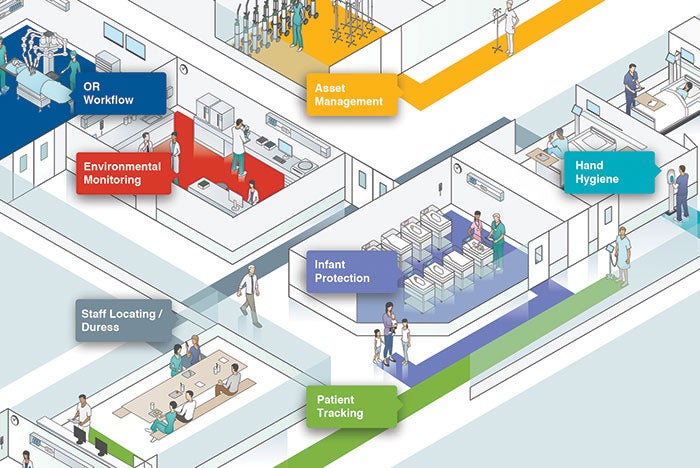
Real-time locating systems are a growing wireless-based function within health care facilities.
Design factors
In the past, Wi-Fi networks were deployed as a general utility to provide RF signal coverage in spaces. System performance criteria were not always identified, so Wi-Fi access points were placed in set patterns for coverage on a floor plan and subsequently installed to accommodate field conditions.
Current system design best practices factor in building and wall construction, the type of antennas connected to the access point, the number of simultaneous associations devices will have with an access point, the type of end users or mobile devices used, the required bandwidth of the application for successful use of the device, the antenna range and other sources of RF signals that could interfere and degrade system performance.
Best practices also factor in the type of cable connected to the access point (e.g., Category 6A), the useful life cycle of the access point, ceiling construction and infection control policies and procedures for ongoing access-point adjustment, maintenance and replacement.
Predictive modeling tools can create a 2-D or 3-D model of the space or building, import computer-aided design files of the floors, walls and ceilings of the spaces, add signal propagation characteristics of the building materials (i.e., drywall, concrete, windows), import radio-frequency survey information of existing RF signal sources and their properties, and plan the access point signal channels so that access point placement is identified and optimized.
Planning steps
The business and physical sides of the Wi-Fi network must be planned together. Health facilities professionals can’t ignore either; they go hand in hand.
Health facilities professionals must recognize that networks are business systems and that even more network traffic will originate, terminate and be transported over the Wi-Fi portion of the network over time.
Wi-Fi network costs should be measured against the network’s ability to support operations and workflow as well as the unforeseen costs of not being able to properly support operations and workflow.
While each health care Wi-Fi installation project has its own challenges, some common planning steps include:
- Assembling an accurate record of the wired and wireless network design that is in place at the facility, including the optical-fiber, backbone cable; horizontal or workstation twisted-pair cable; network switches; and switch uplinks. The IEEE standards with which the current wireless access points comply also should be identified.
- Assessing the capabilities and performance of the system components. Facilities professionals should identify the quantity and types of devices using the wireless network including those that are organization-, vendor-, staff-, patient- and visitor-owned.
- Surveying all departments in the facility, facilities professionals should identify the current, likely and potential systems using the network for transport. The devices and applications they are using and planning to use also should be identified. Additionally, the persons responsible for the management, operation and maintenance of the systems should be identified.
- Identifying how mobile devices travel across the building, campus and areas beyond the campus and how mobile service providers’ public networks can supplement the private network.
- Assembling security policies for device network attachment and application information access. Facilities professionals should understand how access to the network can occur via “back doors” and identify how to eliminate or lock this access.
- Assessing whether the network switches can support the throughput/bandwidth of higher-performing wireless access points as well as the impact that video streaming, voice over Wi-Fi, cellular over Wi-Fi and smart building technologies will have on the network.
- Assessing how the Wi-Fi network will support different classes of end users and systems (e.g., staff vs. patients and visitors, business users vs. clinical users, life safety vs. safety systems) as well as the vulnerabilities that devices (especially BYOD devices), their traffic, and their applications could have on the network.
- Identifying the experience, capabilities and availability of system management and maintenance staff as well as the training staff will need to manage and maintain the system.
- Establishing an owner project requirements (OPRs) document identifying a mission statement for the Wi-Fi network operation to support organizational business, system design objectives, system performance metrics, policies and procedures for use, and policies and procedures for its management.
- Establishing a capital expenditure budget and an operational expenditure budget. Facilities professionals should factor in potential system component refresh costs.
- Evaluating manufacturers' systems and product offerings to meet projected business needs and system performance requirements.
- Using predictive design modeling tools and RF survey tools to create a purposeful design for access point and antenna selection and placement. For instance, facilities professionals should conduct an RF survey of the building using a tablet or personal computer with a Wi-Fi transceiver and software. They should input antenna locations and frequency information into the design model. Then, they should assemble computer-aided design files and input them into the model, adding ceiling height and ceiling material as well as exterior, interior and sheer wall material information into the model. Additionally, specific access points should be put into the model. Finally, facilities professionals should assess the recommended locations of access points from the model and adjust their proposed locations based on field or architectural considerations, and then compute again.
- Creating a ceiling zone cabling plan to provide a structured cable design that supports wired network connectivity to the access points. Facilities professionals should consider locating the access point in ceiling enclosures to keep the network cables, connectors and access points accessible and out of the ceiling space. They should plan for a minimum of two Category 6A cables to each access point to support future access point design trends. For maximum flexibility, they may consider four cables to each access point.
- Assembling and validating as-built documents upon installation completion, creating a commissioning plan for the system, and conducting another RF survey of the building to identify signal coverage and performance to compare to the OPR.
- Scheduling periodic commissioning of the system to evaluate signal coverage and performance impacted by modifications to the building and its systems as well as periodic meetings with various departments to survey what may change with the systems and devices they use as part of their workflow.
Market conditions
Health care organizations must adapt to meet ever-changing market conditions driven by competition, patient expectations, health care staff expectations and regulations.
Campuses, buildings and even rooms will evolve and get smarter. Operational workflow also will evolve around smarter and integrated systems and devices. The wireless side of the enterprise network will continue to play an increasing role in support of workflow.
It is incumbent on the organization to provide a capable, predictable, reliable and safe network infrastructure to meet everyone’s expectations.
Bob Eastman is senior technology consultant and Tom Leonidas, P.E., is president and CEO of Wood Harbinger, Bellevue, Wash.





